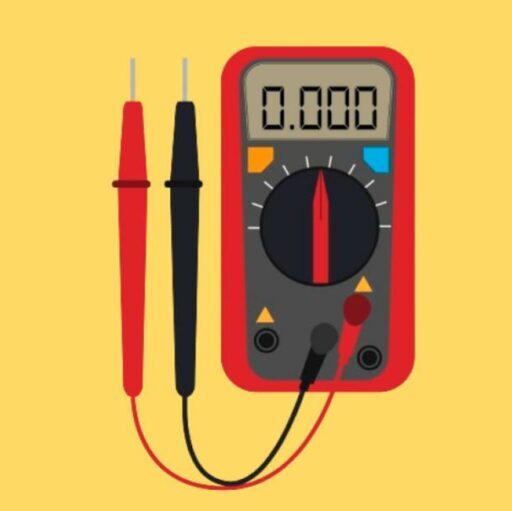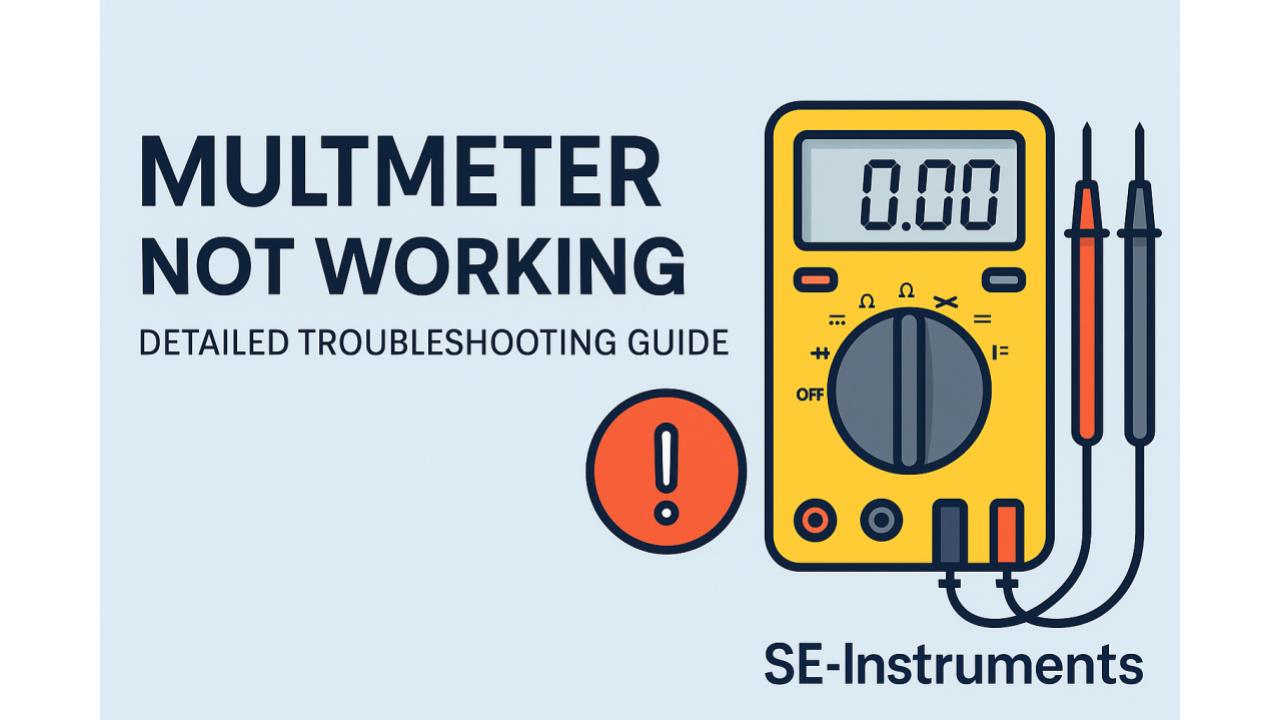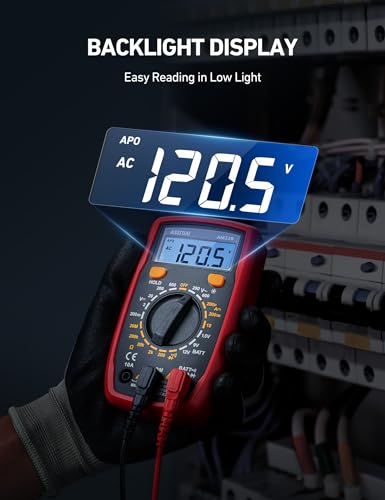🔧 A multimeter is an essential tool for any technician, electrician, or DIY enthusiast. But when it stops working—whether it won’t power on, gives no readings, or displays incorrect values—it can be both confusing and frustrating.
In this guide, we’ll walk through detailed, step-by-step troubleshooting methods to help you identify and resolve the issue.
Table of Contents
⚠️ Common Multimeter Problems
Here are typical symptoms when a multimeter isn’t working:
- Doesn’t turn on
- Blank or flickering display
- Incorrect or fluctuating readings
- No continuity beep
- Buttons or dial not responding
- Burnt smell or visible damage
Let’s go step-by-step to fix these issues.
🔋 Step 1: Check and Replace the Batteries
Most digital multimeters (DMMs) are battery-powered, and dead batteries are a very common cause of failure.
✅ How to Check:
- Open the battery compartment (usually on the back).
- Remove and inspect the battery for corrosion or leakage.
- Use a fresh 9V or AA/AAA batteries depending on the model.
✨ Tip:
Even if the display is dim or flickering, it might still be a battery issue. Always test with new, high-quality batteries first.
🔌 Step 2: Inspect the Test Leads
Damaged or faulty leads can cause no reading or erratic measurements.
✅ What to Do:
- Visually inspect the wires for cracks, fraying, or broken tips.
- Do a continuity test from end to end of each lead.
- Try swapping in known-good leads if available.
✨ Tip:
Loose connections inside the input jacks or banana plugs can silently fail without visible damage.
🔄 Step 3: Rotate the Dial Thoroughly
Dust or internal contact issues may prevent the function selector from working properly.
✅ What to Do:
- Turn the dial slowly through each position.
- Observe if the display responds.
- Switch back to the desired measurement (e.g., V or Ω).
✨ Tip:
If the multimeter only works on some functions, it’s often a switch contact issue.
🔥 Step 4: Check the Internal Fuse(s)
Most multimeters contain internal fuses—especially to protect the current (A/mA) ranges.
✅ What to Do:
- Open the case carefully using a screwdriver.
- Locate the fuses inside (usually near the input jacks).
- Use another multimeter or continuity setting to test each fuse.
💡 Fuse Types:
- F1 for milliamp range
- F2 for 10A or higher current range
Replace with identical type and rating—usually ceramic, fast-blow fuses.
🧪 Step 5: Test Basic Functions
Test known values to verify whether voltage, resistance, or continuity modes work.
✅ Examples:
- Use a fresh AA battery (should read ~1.5V).
- Use a resistor or metal wire to test continuity.
- Measure household AC voltage (carefully).
If basic tests fail in all modes, it may point to internal circuit board failure.
🧼 Step 6: Look for Physical or Water Damage
Was the meter dropped? Exposed to moisture? These can cause internal failure.
✅ What to Look For:
- Smell of burnt components
- Corrosion on circuit board
- Cracked LCD or display ribbon cable
Let any moisture fully dry, and clean corrosion with isopropyl alcohol if you’re comfortable with repairs.
♻️ Step 7: Try a Power Cycle or Reset (for Digital Models)
Some advanced multimeters (like Fluke or Uni-T) have memory or startup logic that can glitch.
✅ What to Do:
- Remove the battery
- Hold the power or mode button for 10 seconds
- Reinsert the battery and try again
🛠️ Step 8: Check Button and Dial Functionality
If your meter has buttons (e.g., for range, hold, backlight), check that they aren’t stuck or unresponsive.
- Press each button firmly.
- Try compressed air or alcohol to clean around the buttons.
- Some models fail to operate if a button is stuck.
📦 Step 9: Consider Manufacturer Support or Replacement
If all else fails, your meter may have suffered permanent internal damage.
✅ What to Do:
- Check if it’s under warranty (many Fluke meters offer 3–5 years).
- Contact the manufacturer for service.
- Consider upgrading to a quality replacement (Fluke, Klein, Extech, etc.).
🌐 Real-World User Tips (from Reddit & Forums)
- “Mine just needed new fuses after measuring a live AC line on current mode.”
- “Batteries were leaking—cleaned it with alcohol, worked again!”
- “Rotating the dial quickly back and forth fixed the stuck mode selector.”
- “Cheap leads were the culprit—swapped them, and it worked fine.”
🧯 Bonus: Safety Checklist Before Use
- ✅ Use correct CAT rating (CAT II/III/IV) for your application
- ✅ Never measure current in voltage mode
- ✅ Always start on the highest range, then scale down
- ✅ Inspect the meter before high-voltage measurements
🧰 Conclusion
A multimeter that isn’t working doesn’t always mean it’s broken beyond repair. Many issues—like dead batteries, blown fuses, or bad test leads—are simple fixes. Follow these steps carefully and methodically, and you’ll likely be able to restore your tool to full function.