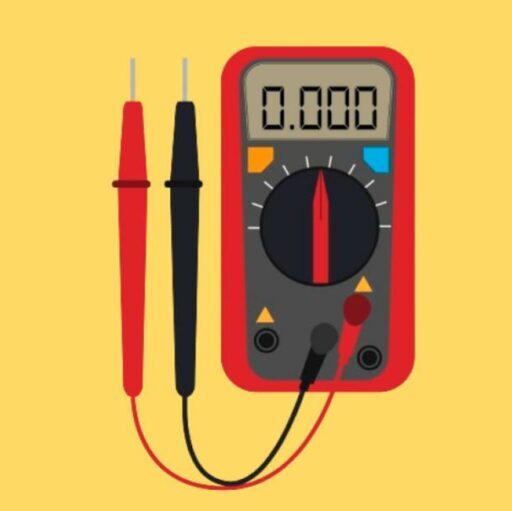Mechanical keyboards have individual mechanical switches under each key, are more enjoyable to type on, more durable and can be customized. This is in contrast to typical membrane keyboards. Many people prefer mechanical keyboards as they are more robust, faster and quite simply feel better to interact with.
The precise feedback and control that you get to enjoy with mechanical keyboards is incomparable to what membrane keyboards provide. and for this reason, DIYers and professional electronics engineers that belong to this group should have little or no issues building a mechanical keyboard. Before we dive into the details, let’s take a quick look at the top soldering iron picks for mechanical keyboards:
[table id=1 /]
Table of Contents
The Detailed Reviews
Top Pick – Hakko FX888D-23BY Digital Soldering Station
The Hakko soldering station tops our list because it has everything you need to solder every part of your mechanical keyboard with ease.
Let’s take a look at some of these features
Power and Temperature Requirements
The Hakko FX888D-23BY is the hallmark of soldering irons when it comes to power and temperature control. Since it is temperature controlled you don’t need to worry about the 70 watts of power doing any damage to your PCB, mechanical switches or switch plate.

The ability to heat up very fast even saves your PCB from getting damaged due to exposure to heat for long periods of time. Just put on the soldering iron, melt the solder on the pad and leg and solder the PCB, the switch and switch plate. Its as easy as that. Any temperature between 600°F and 700°F will be sufficient since the Hakko FX888D-23BY can go as high as 896°F.
You get to experience a fast temperature rise of up to 350oC in just 20 seconds, and the good news is that the temperature does not drop during continuous use. The Hakko FX888D-23BY also comes with a digital led display that lets you know the working temperature. Additionally, there is a station power supply that regulates the current going to the iron.
This brand works with 110V and consumes up to 70 watts of power. A bonus feature is a stand packed with metal shaving and a cleaning sponge that is good for cleaning the tips of the soldering iron clean before and after use.
Since we are talking about the tips here, the Hakko soldering iron is compatible with several tip types that can be switched out making it suitable for through hole PCBs and hot swappable switch PCBs.
PROS
- Sleek design – comfortable to hold
- Unrivaled heat conductivity
- Easy to use
- High build quality
- Digital temperature control
- Short heating time
- Compact – enhances portability.
- Ideal for low-temperature use
- Reduce thermal effects on electronic components
CONS
- Slightly large tips
- Spare tips have to be purchased separately
Customer reviews
The Hakko FX88D is one of the few products on Amazon with a 4.8 rating after over 1900 reviews. It is praised for the high quality of the build, temperature stability, portability, and reliability. One user even compared the heating speed to the Jimmy Johns sandwich delivery service. However, it is not easy to use as the limited controls make it difficult to make necessary adjustments for different tasks. Apart from the button controls that give many users problems, it offers good performance as indicated by the manufacturer.
Runner Up – X-Tronic Model #3020-XTS Digital Display Soldering Iron Station
The X-Tronic Model #3020-XTS is our second pick because it was designed to be used for delicate components like PCBs and mother boards. It also comes with a wide range of features. This complete soldering station makes piecing together a mechanical keyboard a piece of cake. It is also the ideal choice for soldering experts and beginners.

Let’s now show you some of the features that make the X-Tronic #3020-XTS the ideal soldering iron for your mechanical keyboard
Apart from the usual features like power, temperature control and speedy heat up time; the X-Tronic packs something you don’t get to see everyday when it comes to soldering stations and this is the 2 helping hands.
With these two hands, soldering PCBs for your mechanical keyboard doesn’t have to be a tedious task anymore. Just clip the PCB to the helping hand and solder the switch to the PCB. It doesn’t get easier than this
Another feature worth mentioning is the toggle switch that allows you toggle between centigrade and fahrenhiet temperature readings. With this you can work with the temperatures you are more conversant with, no need doing tedious mathematical conversions.
You will also like to know that the X-Tronic offers 75W of electric power, 60W for the soldering iron and 15W for the circuit board. It takes just 30 seconds to heat from 300oC to 480oC.
Additionally, there is a blue display that lets you know the working temperature. It also comes with a pair of hooking and holding clips that offer you help when soldering electronic components on small PCBs.
Apart from the power supply station, which is very apparent from the photo above, the unit comes with a brass sponge for cleaning the tips. There is also a supply of flux as well as a wet sponge to make the cleaning easy.
PROS
- Steady heating through magic temp technology
- Great value for money
- Comes with 5 spare tips
- Hooking and holding clips
- Brass sponge and cleaning flux
- Auto cool down when not in use
- 30-day money-back guarantee
- Comfortable to hold
CONS
- Takes time to wake up from sleep mode
- High power consumption
Customer reviews
X-Tronic Model #3020-XTS Digital Display Soldering Iron Station is a popular product with over 2500 reviews on Amazon. It is one of the best soldering irons compared to the other products within the same price range. Users who also had problems with their purchased unit are happy with the customer support services they received. The faulty unit was scheduled for replacement within the same day.
Some users recommended changing the tips for a larger one when soldering mechanical keyboards, but the size of the tips also depends on what part you are soldering.
Best Display – Weller WE1010NA Digital Soldering Station
The ability to read the temperature of the soldering iron while soldering delicate components of your mechanical keyboard is very important. For this reason alone the Weller WE1010NA has the best digital display.
Apart from its crystal-clear LCD display you can customize this soldering unit and set a password to lock it from unauthorized reset. That’s not all, it also has unrivaled heat stability. The temperature change is always within the 2oC range.

It is a common practice to forget about the soldering iron plugged in. This practice consumes energy and also shortens the lifespan of the heating element. Fortunately, you don’t have to worry as the Weller WE1010NA Digital Soldering unit has a standby mode and auto setback. It is an energy-saving soldering unit that delivers the best performance at just 70W.
Lastly, this model from the Weller manufacturers is 40% more powerful than the previous models it is replacing, meaning your switches, PCBs and switch plate will spend less time under high heat.
PROS
- Easy-to-read LCD screen
- Easily customizable
- Ergonomic handle
- Lightweight
- Faster heating
- Power station and soldering iron holding deck
- Standby mode and auto setback
CONS
- Slightly expensive
- Unreliable transformer on the power supply unit
Customer reviews
Weller WE1010NA Digital Soldering Station has been reviewed by over 1600 users, getting 4.7 out of the possible 5. It performs superbly and delivers more than the company promised. Many customers are happy with its user interface and features and many said it made soldering their customized mechanical keyboard a breeze. On the other hand, some users complain of the handle getting hot. Another user also hoped to get a backlight functionality on its display, a feature expected of a product within the same price range.
Budget Pick – Vastar Soldering Iron Kit
If you want to solder a mechanical keyboard, Vastar soldering iron kit is the best budget pick. Also, it is ideal for a one-time task where spending on expensive units is not economical.
Despite the low price, the Vastar Soldering Iron Kit offers more features than other products costing under $20. The iron heats up quickly andpacks an excellent heat dissipation.

With the Vastar soldering iron you get 5 different tips that you can replace to suit the task you need it for. This way it is not restricted to soldering your mechanical keyboard alone; you can choose to use it for other components like guitars and TV capacitors.
Addtionally, you do not have to worry about temperature damaging your PCBs with this soldering iron since you can adjust the temperature using the knob wheel on the soldering iron.
Pros:
- Comes with 5 additional tips
- Adjustable temperature
- Low power consumption of 60W
- Very affordable.
- Stand for keeping the soldering iron when not in use.
- Comes with DE soldering pump for removing badly or incorrectly soldered joints.
Cons:
- Lacks power station
- Handle close to the tip gets heated.
- Instruction manual not written in English
Customer reviews
Despite being the cheapest on our list, Vastar Soldering Iron Kit has many positive reviews. It delivers even at this price. Most users have reported having been able to complete the tasks for which they bought this soldering kit. Its DE soldering pump is also superb, being able to produce enough pressure to complete many tasks. On the downside, some users complain about the plug that loosely attaches to the wall power outlet.
Best for Low power – Weller WLC100 40-Watt Soldering Station
This soldering iron packs 40 watts of power, which is enough to quickly heat up the soldering iron and keep it from dissipating heat. So, you don’t have to worry about your mechanical switches, PCBs or switch plate being exposed to excess it that can damage them.

The WLC100 is compact, features an adjustable power rating and also has a high-temperature rating, producing up to 900oF. It is designed to give you comfort when using and ensure your safety.
Pros:
- Lightweight and compact
- Adjustable temperature
- Consumes low power, 40 wats
- Relatively cheap
- ST3 iron tips with a long lifespan
- Meets safety standards
Cons:
- Takes a considerable time to heat up
- Lacks temperature display
Customer reviews
With an average rating of 4.6 out of 5 after over 3500 reviews, we can say that most customers are satisfied with the Weller WLC100. This soldering iron offers many functionalities at the best price. Many users recommend it for newbies and for accomplishing small projects at home. However, some are not happy with the lack of temperature display. It is not easy to tell if the temperature is right for the application.
Best for Beginners – Anbes Soldering Iron Kit
A beginner needs a complete set of soldering materials, and that’s what Anbes Soldering Kit offers. Safety is also another issue of concern to newbies. Since high voltages and temperatures are involved, it is easy to get an anticipated accident.
This kit will give you a good first experience when soldering mechanical keyboards. There is even a de-soldering pump available that is excellent for removing solder from PCB if you make mistakes while soldering any part of the mechanical keyboard..

The soldering gun comes with 5 extra tips that you can replace as you please. The working temperature ranges from 200oC to 400oC and boasts of fast heating and efficient heat dissipation.
A list of the other accessories in the box include solder wire, tweezers, wire cutters, DE soldering pump, screwdriver, two electronic wires, 5 soldering tips, etc.
Pros:
- Complete kit with all soldering accessories
- Carrying case for portability
- Affordable
- Moderate power consumption of just 60W
- Adjustable temperature
Cons:
- Lacks power supply
- No temperature display
Customer reviews
The Anbes Soldering Kit is one of the most popular soldering iron kits on the market. It comes with all accessories needed for effective soldering. Most users find these accessories useful even after the soldering gun has stopped working. To many users, the kit is handy in completing simple DIY projects. Apart from the less accurate temperature settings, it delivers the best to customers.
How We Picked the Best Products for this Article
The first step to building a mechanical keyboard is having a functional soldering kit, that’s why we have decided to bring you the best soldering irons and soldering stations that will fulfill your wish of building a top class mechanical keyboard.
There are several soldering irons in the market today, but the perfect soldering iron for mechanical keyboards must be able to solder these parts with ease
- Mechanical keyboard circuit board (PCB)
- Mechanical keyboard switches
- Switch plate
Extensive market research is needed to get the best products or the intended job. In our review, we invested time and considered the following factors:
Usability
The only secret to successful soldering is the ease of use of the soldering iron. In our research, we focused mainly on the soldering irons that are easy to use. We have presented products with firm grips and give your hand much-needed comfort when working. These irons were not complicated to use and were also perfect for soldering several components and style of mechanical keyboard switches.We used customer reviews and their feedback on the ease of use of these soldering irons.
The display
A soldering iron should reliably tell you the working temperature. So, you don’t have to risk by testing manually or take wild guesses especially since the PCBs are delicate and shouldn’t be exposed to heat for long. The soldering iron needs a display where you will read these temperature values. We have presented the best soldering irons with a reliable display system within the price range.
Build quality
Any part of soldering iron should be reliable and offer you the best value for your money. With a good build quality, you can be sure of the durability. With that in mind, we presented the best soldering iron for mechanical keyboards with the best build quality and ergonomic design.
Features
Features are the first classifying factors. A feature-rich product is likely to cost you more, but we have done our best in researching for fairly-priced soldering irons. The features should not only be on paper. We have gone through the user reviews on Amazon to ensure that the products deliver as promised.
A great soldering iron allows you to adjust the temperature according to your needs and also tells you the working temperature on the display. Other features such as standby mode and auto cutoff are also great for soldering mechanical keyboards. They help you save on the power costs and lengthen the lifespan of the heating elements.
Customer support and documentation
The first reference is the documentation that comes with the product. If you have a problem with your soldering gun and you cannot find a solution from the documentation, customer service is the next option. In our review, we accounted for all that. You will never get frustrated as support is just a call away.
Brand popularity
Pioneer brands are famed for their reliability. We would not want you to be the one to test new soldering irons, and that is why our list only features products that are popular among professionals. They are brands that have been tested and proven to meet both quality and safety standards.
Mechanical Keyboard Soldering Tips and Tricks
Soldering is not magical. You only need to practice regularly to solder components on the PCB. What are some of the tips and tricks for doing it?
- Choose the best tool for the job. Not all soldering iron out there are suited for your task. Choosing a temperature-controllable soldering station and a soldering iron with sets of tips can reward you abundantly.
- Use the right gauge of solder wire for the job. Solder wires are of different sizes. Being able to choose the right one for the task will save you a lot of time and minimize short-circuiting risks.
- Wait until the tip gets to the right temperature and do not apply pressure on the soldering gun. You should also ensure that you properly hold the soldering iron in your hand.
- Having a complete soldering station puts you ahead in your journey. Ensure you have a solder sucker, tweezers, spare tips, tip cleaner, and a wiping sponge. If you are lucky, then you can have a station with clips and magnifying glass.
- Practice more and more. Through regular practice, you become an expert at whatever you are doing. But remember to keep all safety standards as fatal accidents may result if you are not careful.
Summary
With this list, you can be sure that one of the soldering irons here will be the best fit to help you with soldering the best mechanical keyboards you have ever built.
We have selected soldering irons to suit whatever specifications and features you might be on the lookout for. Probably you are a veteran and already know your way around mechanical keyboards and soldering irons you will be surprised at the new information you will get from our list and if you are a newbie do not fret, these soldering irons will cover your needs accordingly.
Always make you get all components and parts for your mechanical keyboards for your mechanical keyboards from trusted suppliers and ensure each part is warranty guaranteed.
- Top Pick – Hakko FX888D-23BY Digital Soldering Station
- Runner Up – X-Tronic Model #3020-XTS Digital Display Soldering Iron Station
- Best Display – Weller WE1010NA Digital Soldering Station
- Budget Pick – Vastar Soldering Iron Kit
- Best for Low power – Weller WLC100 40-Watt Soldering Station
- Best for Beginners – Anbes Soldering Iron Kit