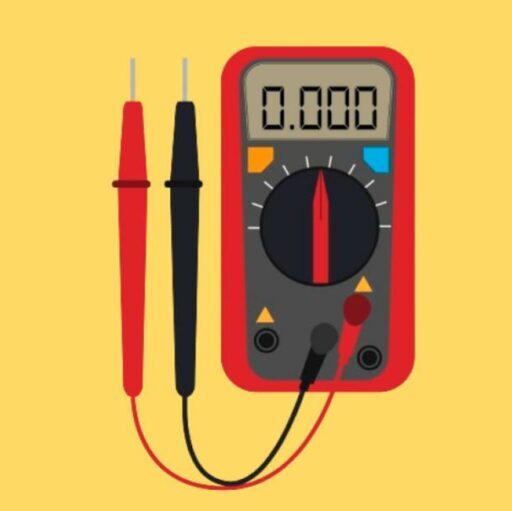🔋 When you’re picking a GPS tracker, battery life is one of the most important factors to consider.
A tracker with excellent accuracy but poor runtime is nearly useless if it dies when you need it most. Battery life varies widely depending on the type of tracker, its size, and how it communicates location data.
This guide breaks down what affects battery performance and how to choose the right model for your needs.
Table of Contents
🕑 What Determines GPS Tracker Battery Life
- Update frequency (ping rate) – The more often a tracker sends location updates, the faster the battery drains. A device set to update every 10 seconds won’t last nearly as long as one that checks in every hour.
- Connection type
- Cellular trackers (4G/LTE) consume the most energy because they transmit to towers.
- Bluetooth trackers (like AirTags, Tile, SmartTags) use very little power and can last up to a year.
- GPS data loggers save data internally and only need power for satellite reception, giving them long runtimes.
- Battery capacity – Measured in mAh, bigger batteries mean more runtime, but also larger devices.
- Environmental factors – Poor signal areas, cold weather, or constant motion all shorten battery life.
- Features enabled – Geofencing, motion sensors, SOS alerts, or constant real-time tracking consume extra power.
📊 Typical Battery Life by Tracker Type
| Tracker Type | Battery Life Range | Notes |
|---|---|---|
| Bluetooth tags (AirTag, Tile, SmartTag) | 6–12 months (replaceable coin cell) | No GPS, relies on phone networks |
| Compact cellular trackers | 1–7 days | Updates every 1–5 minutes |
| Larger LTE trackers with big batteries | 2–4 weeks | Often configurable ping rates |
| Solar-powered GPS trackers | Indefinite (with enough sunlight) | Used for vehicles, boats, trailers |
| GPS data loggers | 10–50 hours of continuous logging | Not real-time; downloads later |
✅ How to Choose the Right Battery Life
- Decide your use case
- Pets, kids, personal items → short bursts of tracking are fine, so smaller devices with 1–7 day life work.
- Cars, motorcycles, or equipment → look for multi-week battery or wired options.
- Long outdoor adventures or marine use → solar GPS trackers are ideal.
- Check if it supports power-saving modes
- Many trackers let you change the ping interval (every 10 sec, 1 min, 10 min).
- Motion-activated tracking saves battery when stationary.
- Consider recharging convenience
- For a pet collar, recharging every day or two is manageable.
- For a hidden vehicle tracker, you’ll want weeks or months before needing to recharge.
- Look at replaceable vs rechargeable batteries
- Bluetooth tags often use replaceable CR2032 coin cells.
- Cellular trackers usually have built-in rechargeable lithium batteries.
🛒 Recommended GPS Trackers by Battery Category
Long-life cellular tracker:
- Trak-4 LTE – Rugged, lasts up to 18 months on low-power mode.
Compact personal tracker:
- Spytec GL300 – Pocket-sized, typically 7–10 days per charge.
Pet tracker:
- Jiobit Smart Tag – Small, child- and pet-friendly, 1 week per charge.
Bluetooth tag (no GPS, longest life):
- Apple AirTag – Up to 1 year on a coin cell.
Data logger (no subscription):
- Qstarz GPS Data Logger – 42 hours continuous logging, USB export.
🔧 Tips to Maximize Battery Life
- Reduce update frequency if you don’t need real-time monitoring.
- Enable motion-activated tracking to save power when stationary.
- Charge fully before long trips.
- Keep the device in areas with strong signal — weak signals drain batteries faster.
- For vehicles or boats, consider a hardwire or solar option.
🏁 Final Thoughts
Battery life is one of the biggest differentiators between GPS trackers. For casual personal use, a small tracker with 2–7 days of runtime may be perfect. For vehicles and equipment, prioritize larger models with weeks of life or solar options. Always match the device to your use case and recharging habits to avoid frustration.