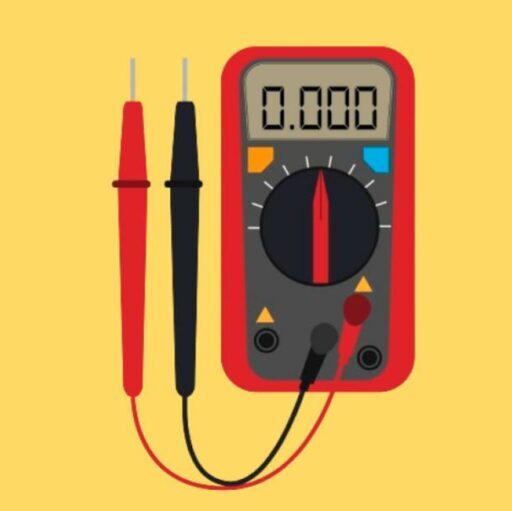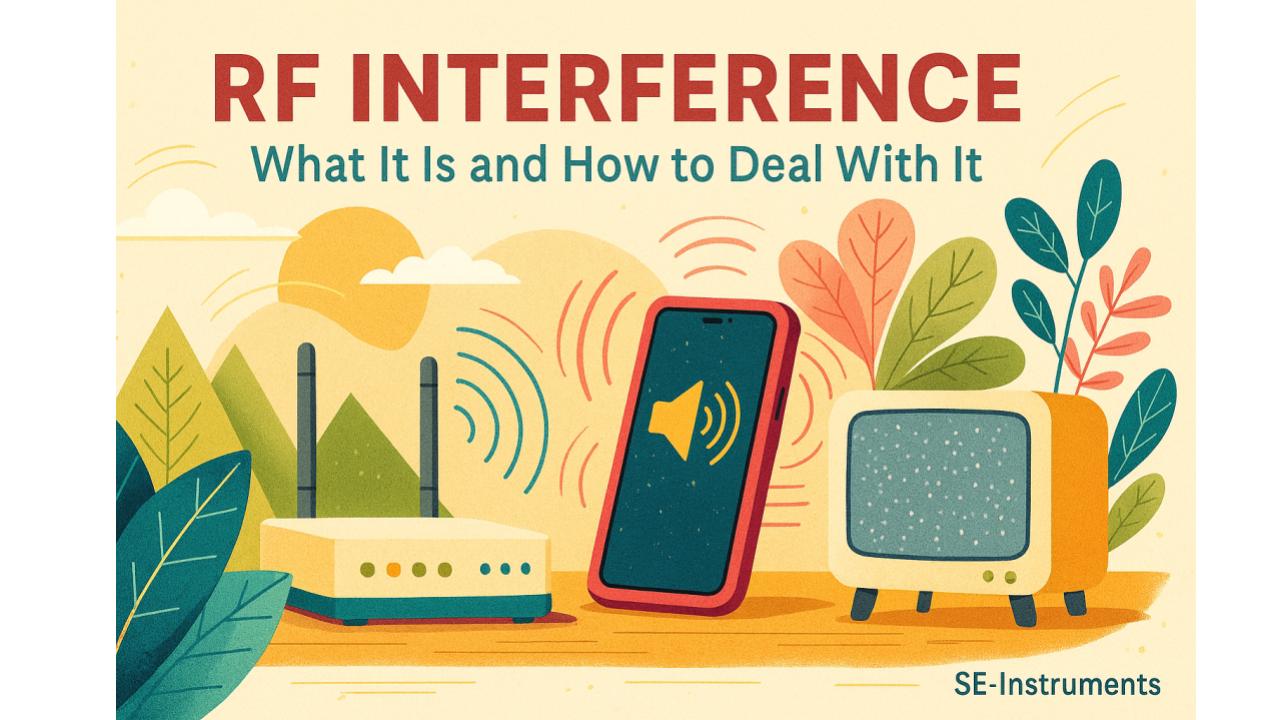📡 Radio Frequency Interference, or RFI, is a common challenge in our increasingly wireless world. From dropped calls to buzzing speakers, RFI can disrupt the performance of electronic devices in subtle or obvious ways. In this article, we’ll look at what RFI is, explore real-world examples, and share tips on how to detect and reduce it.
Table of Contents
⚠️ What Is Radio Frequency Interference?
Radio Frequency Interference occurs when unwanted radio signals disrupt the normal operation of an electronic device. These signals can come from nearby electronic equipment, poorly shielded cables, or even natural sources. RFI usually affects devices that use or process radio waves — such as radios, Wi-Fi routers, televisions, and even medical equipment.
📱 Common Examples of RFI
1. Wi-Fi Signal Drops When the Microwave Is On
Microwaves operate at around 2.4 GHz, the same frequency used by many Wi-Fi routers. When a microwave oven is in use, it can cause interference, leading to slower speeds or dropped connections.
2. Buzzing Sound in Speakers
If you hear a buzzing or clicking noise in your audio speakers, especially near a smartphone or wireless device, that’s likely RFI. Incoming calls and texts can create bursts of radio energy picked up by poorly shielded speaker wires.
3. Ham Radio Interfering with TV Signals
Amateur radio operators often use powerful transmitters. If their equipment isn’t properly filtered, it can cause interference with nearby television or radio reception.
4. Fluorescent Lights Causing Static
Some older fluorescent lamps emit broadband noise that can interfere with AM radios or even garage door openers. This happens because of poor shielding or faulty ballasts.
5. Baby Monitors and Cordless Phones
Both operate in the 1.8–2.4 GHz range. If they’re placed too close to each other or to a Wi-Fi router, they may cause distortion or even completely block the signal.
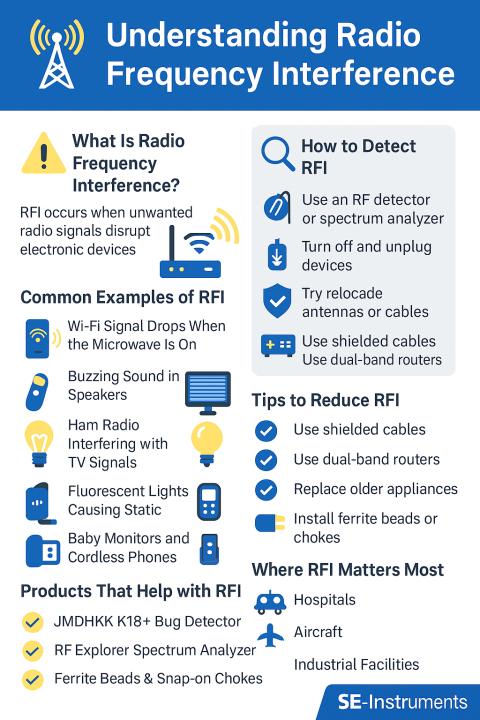
🔍 How to Detect RFI
To track down sources of RFI:
- Use an RF detector or spectrum analyzer to scan for unwanted signals.
- Turn off and unplug nearby devices one at a time to isolate the source.
- Try relocating antennas or cables to reduce coupling with interfering signals.
🧰 Tips to Reduce RFI
- Use shielded cables for audio and video connections.
- Keep wireless devices away from each other or use dual-band routers (2.4 & 5 GHz).
- Replace older appliances that are known RFI culprits.
- Install ferrite beads or chokes on power and data lines.
- For sensitive setups, consider EMI/RFI shielding enclosures.
🛠️ Products That Help with RFI
Here are a few useful tools and components that can help detect or reduce RFI:
- ✅ JMDHKK K18+ Bug Detector – Great for detecting RF leaks and hidden signals
- ✅ RF Explorer Spectrum Analyzer – Visual tool for identifying interference sources
- ✅ Ferrite Beads & Snap-on Chokes – Clamp onto cables to block unwanted frequencies
- ✅ Shielded USB & HDMI Cables – Reduce coupling and noise in audio/video setups
✈️ Where RFI Matters Most
Radio frequency interference isn’t just a nuisance — it can be critical in:
- 🚑 Hospitals – Interfering with medical monitoring equipment
- ✈️ Aircraft – Disrupting communication between pilots and control towers
- 🏭 Industrial Facilities – Causing glitches in automation and control systems